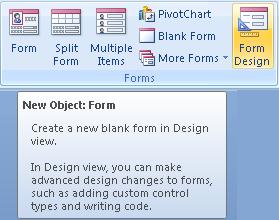Introduction to Forms
Up to now, we have been working on our data in Tables. We have faced some difficulties, such as being able to see just a part of the information when it doesn't fit in the cell and we are forced to use the scroll bars.
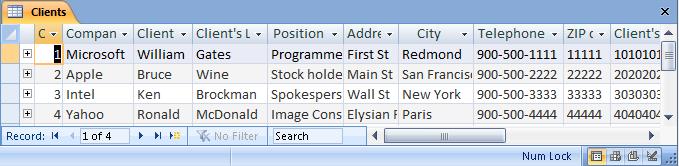
Forms are a functionality of Access which allows us to show/view and manage our Records in a better way to be able to work on them.
The main difference is that we can see all the data in a Record without having to use the scroll bars. Another difference is that the information can be presented on the screen in the way we want it and not in a table form.
To access Forms, we just need to click on the "Design Forms" icon from the "Forms" menu.