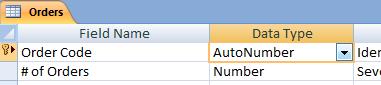Data Type
In the "Orders" table, we have added other fields to explain the other available Data Types we can use whenever needed.
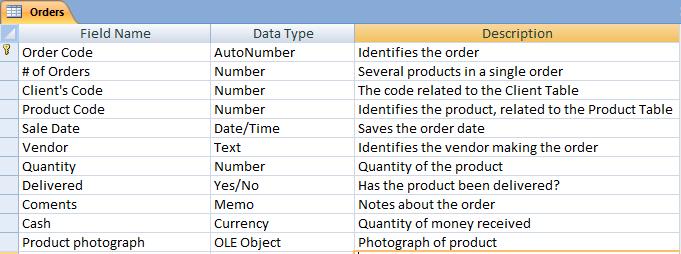
We already know the Data Types "AutoNumber", "Number", "Text".
The "Date/Time" field, is used to store dates and time; the date of the purchase and the time it was delivered.
The "Yes/No" field, also known as logical field, can only present 2 states, Yes or No. It is mainly used to save space and time, for example, if we have a Data Base and we want to know if the Client is married or single. It is easier to use a Yes/No field than typing in "Single" and "Married" every time. In the case of our Table, we can find out the state of a pending task.
The "Memo" field is used when we need to add information later on.
The "Currency" field must be used instead of a Number field whenever we are using prices and other currency quantities. We will see this in depth in the Field Properties Lesson. Let's just say that a Number field can be very versatile; maybe too versatile for a field defined as "Currency",
The "OLE Object" field is used for images, audio files, or any other format as regular data. It can be used to add the picture of the product or an audio file to go with the Record.
We can find more information on the available Data Types in Access by clicking F1 when we have the cursor placed on the Data Type slot on the first row. However, this option is not always available.