Reports I:
Reports
Up to now, we have learned how to manage tables: how to perform searches and how to perform advanced Queries. With these actions, we know enough to work comfortably with Access.
But all the operations, searches and results have been present in the monitor of our computer. We can also get a physical copy of our tables. Maybe we can use a copy in paper to analyse it more comfortably or to show it to a work mate, or simply to file it.
Access aids us through "Reports". There are different procedures to create Reports. However, to make it simpler and given that this is just the basic course of Access, we will leave theory aside and we will learn this by means of an example.
To do this, we will use the "Report Wizard".
The first step will be to click on the "Report Wizard" icon in the "Reports" window.
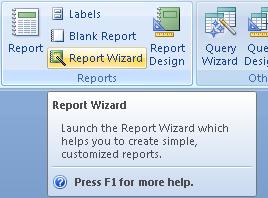
This will open the "Report Wizard" window
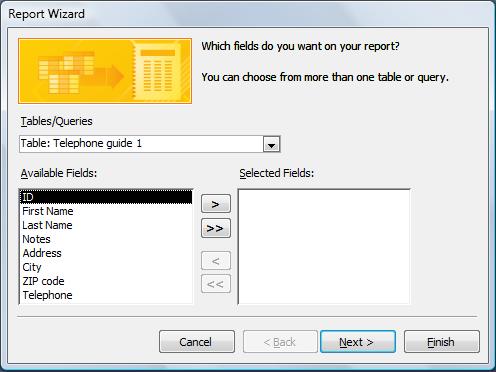
We need to select the available fields (we will choose them all for this example).
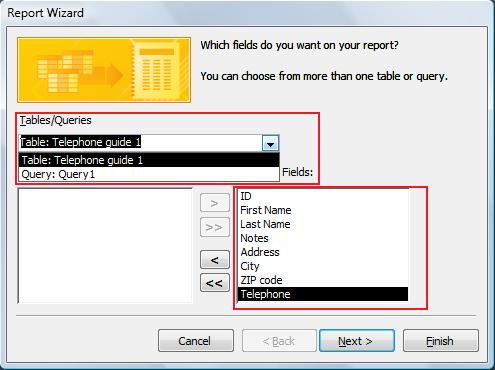
And in the Tables/Queries field, we open up the available options. We will select Telephone guide 1 to perform the report.
Evidently, Reports can only be performed upon Tables or Queries we have previously created; just as we've learned in previous lessons.