Creating the first table :
In the View menu, select the "Design View" option.
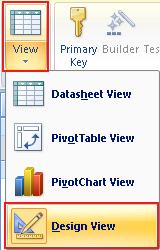
This will open the Design View window for the table.
In it, there are many sections we will discover as we are using them. For now, we will only use the upper portion to define the characteristics of our fields.
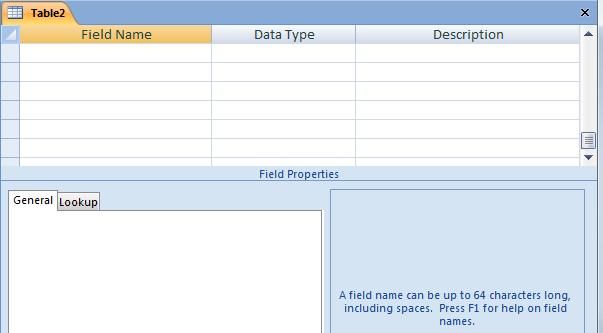
On the lower left-hand corner we will specify these characteristics more specifically as we define the column "Data Type". Finally, on the lower right-hand corner, Access will help us by presenting some text related to the fields we are designing.
We will begin by designing our database in the Field Name we will introduce the Name we want to identify each "field" in our table.
Our telephone guide will have the following fields:
Name, Last name, Address, City, ZIP Code, Phone #, Job.
Surely, each one of us would like to change one field for another, add some more or delete others. We will see how to do this in later lessons.