Creating the first table IV:
-Adding descriptions to the fields in a table:
Finally, the table will look like this:
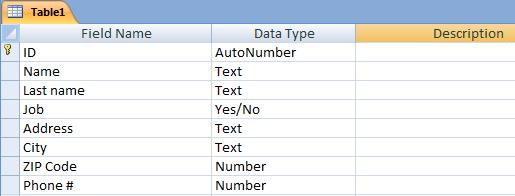
The function of each field is evident just by reading its Caption. However, there might be a case in which the name of a field is not so clear. For example, the function of the "Job" field is somewhat confusing. We only know it is a logical field "Yes/No". This doesn't give us much information. To get more information, we will use the third columns.
The third column is titled "Description":
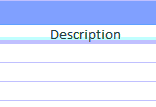
In it, we will write the Description of the function of each field. It will be useful as we are using the table once it is finished. Maybe as we were creating the Table we don't remember that the field"Name" only refers to the First Name, or the Last Name, initials or if it meant the complete name.
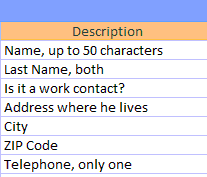
This is the way the finished table should look like. Naturally, you can write the information you find proper depending on your specific needs (to remind you of the purpose of that field).
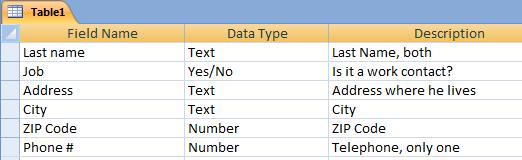
In the next lesson, we will learn how to modify the data in a table.