Shadows, midday
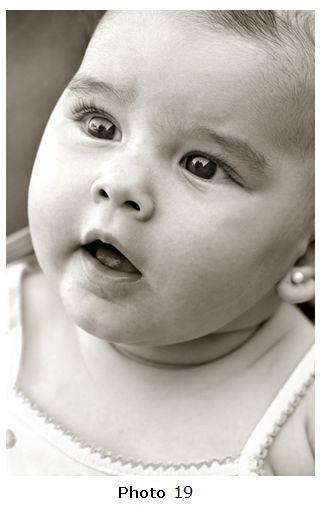
Photograph 19 was also shot under a shade. In this case, since I was shooting a baby, I wanted to achieve a smooth image. I wanted the least possible contrast to give depth to the image. I definitely didn't want dark shadows. This is why I decided to shoot the photograph in a shade.
As we mentioned briefly when we talked about noon light, when we shoot photographs under a shadow, at noon, with sun, light has a blue tone. Consequently, the photograph will have a bluish tone.

As you can see in photograph 20, the blue tone in the photograph is quite obvious. The entire photograph has an odd (not natural) colour. This photograph was taken at 3 pm during spring. There is no correction for colour temperature: I simply used the same White Balance I used when shooting under the sun.
To correct colour temperature when we shoot photographs under a shadow in a sunny day, we need to, in case we are using digital cameras, use the White Balance function (see course 3). This way, we will be able to remove that bluish tone from the photograph.
If we are shooting with a film camera, we will need to use a soft amber filter on the lens (81, 81B or 81D) to remove the blue tone from the photograph.

Photograph 21 was also taken under a shade, right after photograph 20. The only thing I changed was using the White Balance function. I used a customized White balance to remove the blue tone. In fact, I didn't want the photograph to be completely neutral so I added an orange tone to give the photograph a warmer tone.

