The first step is to run or open the program. The Dreamweaver program, the same as any other program executed in Windows, can be opened in different manners, depending on the configuration we chose during installation. In this lesson, we will use some of them. Later, it will depend on your personal taste on how to open this software.
The simplest way is to click on the Dreamweaver shortcut icon on the Desktop.

Another way to run Dreamweaver is from the Start button, in the lower left-hand corner of your screen.

After we click on it, we click on All Programs to open up the available programs. We then click on the icon for Dreamweaver.
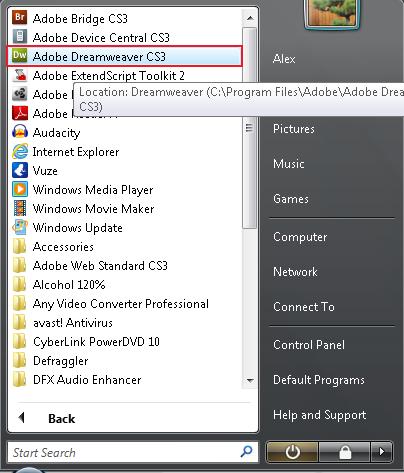
Now, the program is running for us to be able to use it.