|
|
|
|
|
Saving the page
We need to save the page we have created in our hard drive. Later, we will copy it on the Internet server for people to be able to view it as they surf the web.
- We click on the toolbar File and then
- Save as
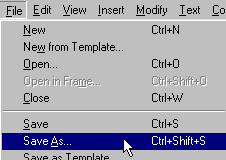
- This will open up a box which enables us to save the page in our computer. Perhaps, the directory we need will open automatically. If it doesn't, we click on the black arrow next to the Save in, just as you see in the image below.
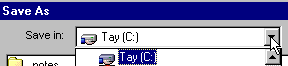
Another way to search for our directory is by clicking on the 'up one level' icon, which allows us to move up the directories structure.
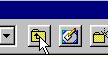
- We need to name the folder which contains the page. In our example, we have named it 'index'. The first page or home page must be named index or default, depending on the type of server. Normally, if it isn't a Window server, the front page will be named as index.htm, and we select the type of file as htm.
- Then, we click on Save.
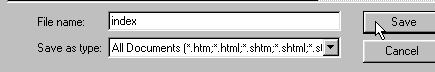
|