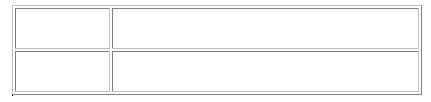Modifying the cells.
We can modify the size of our cell by simply clicking on the line we want to modify and clicking and dragging our mouse.
We will use the following table:
To modify the size of cells, we can do it directly by clicking and dragging our mouse.
- We place the cursor on the line we wish to modify.
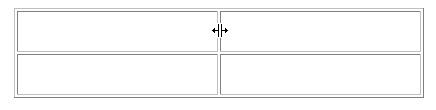
- We click on the button on our mouse and keep it pressed. For example, we move to the left to reduce the size of the first column.
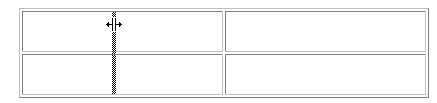
After we release the button, we will get our result.