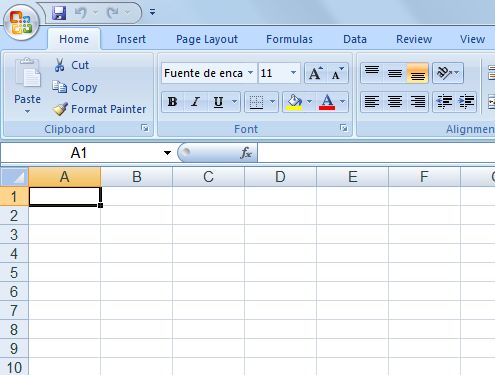Starting the program
To begin using Excel 2007 and perform the tasks we wish to do:
1. First, we go to the start button and we click on it. It is located in the lower left corner of the screen.

2. We click on the option All programs to display the menu.
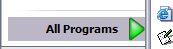
3. Then, we click on Microsoft Office to display the menu. Here, we select Microsoft Excel 2007.

4. This will open the Excel main screen. It's now ready to work.