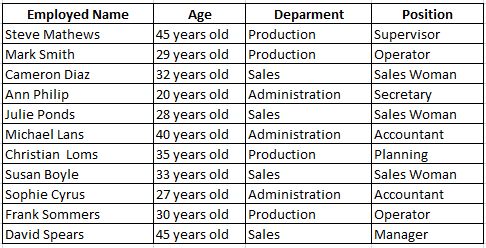INSERTING COLUMNS
In the same way we insert rows, we can also insert columns with Excel.
If we have forgotten to include some employee information under a new parameter in our payroll, we can do so. Using age, for example, we will have to include a new column to include this data.
The steps we need to follow to insert a column are very simple:
1. We select the cell where we want the new column to go. In this case, we will write Age next to the Employee Name, in other words, we select column D.
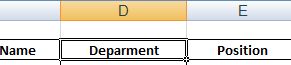
2. We find the Insert option in the Home tab of the Toolbar.

3. We open the menu and we select Insert sheet columns
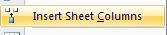
4. A new column will have been inserted in our worksheet.
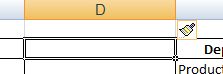
5. We write the parameter "Age" and its corresponding employee data
This is the way our payroll will look like: