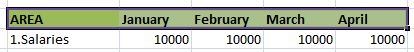MAKING A BUDGET
In this lesson, we will make a simple budget. We will work with it in the following lessons.
Lets practice what we have learnt so far.
We are going to use a small budget. We will only use data for 5 areas and it will only present data for the first four months in the year.
1. We will start by writing "Budget" and the 5 "Areas" or lines of business we will use.
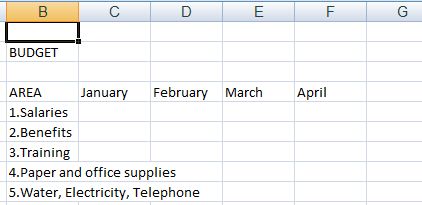
2. We will write the budget quantities for each one of the areas for those 4 months.
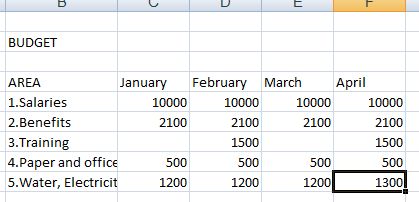
3. Now, we will write the word "AREA" and the months in bold. To do this, we will shade these five cells to change their format.
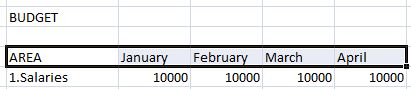
4. We look for the Bold option in the toolbar and we click on it

5. Now, our cells are in bold.
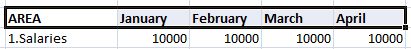
6. We will change the background colour. Now, we will give it a special touch. As you can see, the background colour is white. We can change this colour.
To do this, we must shade the cells and we look for the Colour fill option in our toolbar (the button that has the icon of a paint bucket).

7. We display the menu and we select the desired colour fill. In this case, I'm using green.
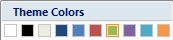
8. Now, the cells we selected have been filled with green. Their background is no longer white.