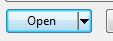OPENING AN EXISTING FILE
With Excel, we can access a previously saved file. This can be a file of our own creation or a file done by someone else. To do this, follow these steps:
1. Place the cursor on the Office button

2. Click on it to open the main menu and select the option Open.

3. A new control box will appear which accesses directories and files.
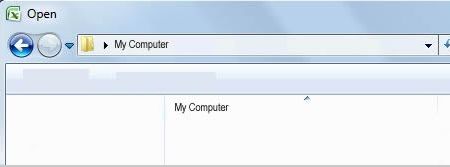
Look for the file you want to open in the directory or in your documents by clicking on the small arrow (scroll arrow).
4. Once the document or directory is found, select the file you want to open.
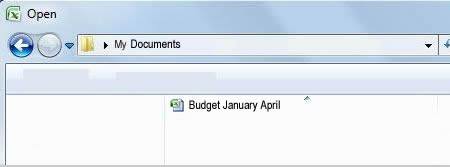
5. Click on Open