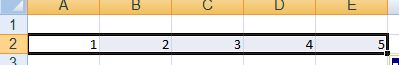CREATING SERIES
Excel is logical and organized when used as a calculating sheet. This eases the creation of logical alpha-numerical series.
For example, we could create a series with the months of the year just by writing the first two months (january and February). Lets see how this is done:
1) We will write the first two months of the series.
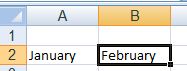
b) First we shade the two cells with January and February. Then, we place the cursor over the small black square (located in the lower right corner of the shaded cells). The cursor will change from the regular "arrow" into a small black cross - the one with no arrows. Then, clicking and keeping the left button on your mouse pressed, move it to the right until you reach the cell that would contain the month of May (three cells to the right).
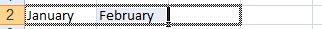
c) Release the left button on your mouse and your months will be created: March, April, and May.
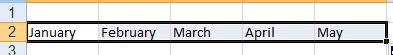
In the same way, you just need to write Jan and Feb to create a series of data:
a) We shade Jan and Feb.
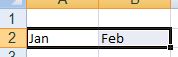
b) We place the cursor over the small black square (located in the lower right corner of the shaded cells). The cursor will change from the regular "arrow" into a small black cross - the one with no arrows. Then, clicking and keeping the left button on your mouse pressed, move it to the right until you reach the cell that would contain the month of May (three cells to the right).
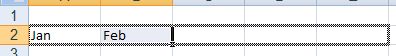
c) Release the left button on your mouse and your months will be created: Mar, Apr, and May.
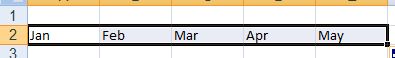
Numerical Series
1) Select the first two numbers in the series.
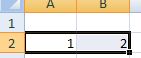
2) We place the cursor over the small black square The cursor will change from the regular "arrow" into a small black cross. Then, clicking and keeping the left button on your mouse pressed, move it to the right until you reach the cell that would contain number five (three cells to the right).
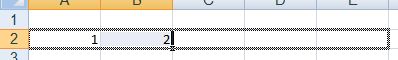
3) We release the button and now numbers 3, 4 and 5 will be created as part of this small series.