RANGE FUNCTIONS. OPERATIONS WITH CELL GROUPS
In the previous Lesson, we learned how to name data ranges. In this one, we will review how to perform functions between ranges in a simple way once they have been created.
Case 1. Total Sales in February
1) We click on the cell where we want to see the result of the total sales in February.
2) We write the equal sign (=) in the cell to begin the operation, followed by the word Sum and the name of the range, February.
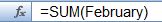
3) Press Enter on the keyboard and we will find the total sales in February without having to shade each one of its cells again.
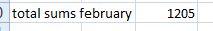
Case 2. Total semester sales for Hammers and Nails.
a) We select the cell where we want the result.
b) We write the equal sign (=) which shows an operation in the cell followed by the word "Sum". We write inside parentheses the words "Hammer" and "Nails" separated by a coma.
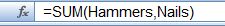
Notice that the words "hammer" and "nails" are placed as the data range or cells to be added by the common formula: =Sum(name1;name2)
c) Press Enter on the keyboard and the total sum for Hammers and Nails will be calculated without having to shade their cells or write the numbers in.
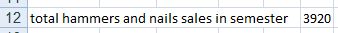
As you can see, once we have created data ranges and we have named them, it is quite easy to insert functions without having to perform a cell selection. Besides, it can be performed anywhere in our worksheet. You only need to remember how you named a specific range.

