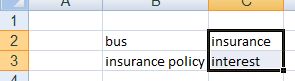MOVING DATA
To move data from one place to another, in Excel as in many other applications, it's like cutting a piece of information and pasting it someplace else. This is a function called Cut and Paste.
If we have the following words:
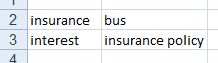
We are going to move the words "Insurance" and "Interest" to column C, keeping rows 2 and 3 for the data.
1) We shade both words.
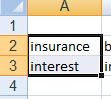
2) We look for and click on the Cut function in the Toolbar (represented by a pair of scissors)
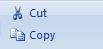
3) We select the cell in which we want to paste the data by clicking on the Paste function in the toolbar.

4) Now the data was moved form column A to column C.
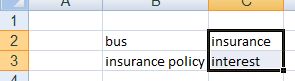
Another way to Cut and Paste:
a) Once we have shaded the data we wish to move, we click on the right button in our mouse and we select the Cut function from the drop down menu
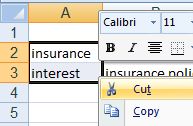
b) We click on the cell where we want to move the cut data. Then, we click on the right button in our mouse and select the Paste function.

c) Now our data has moved to another place.