I hide the Background layer by clicking on the eye symbol.
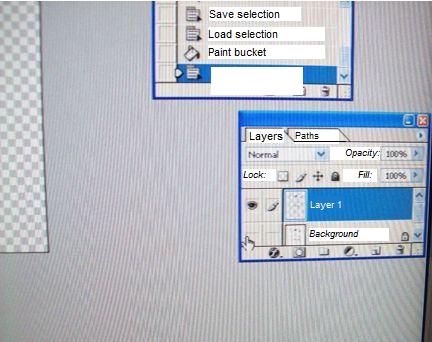
On Layer 1, which is the one we had previously selected, we have the following image: the girl holding the book, only the lines, without any background, like a black line skeleton.
Now, I go to "Image"-"Mode" and then I change the mode again, setting it back to RGB to be able to colour

