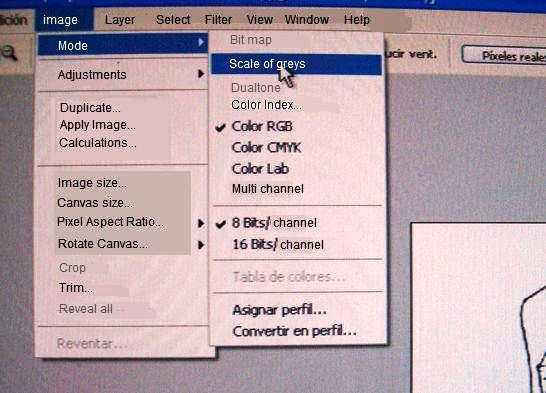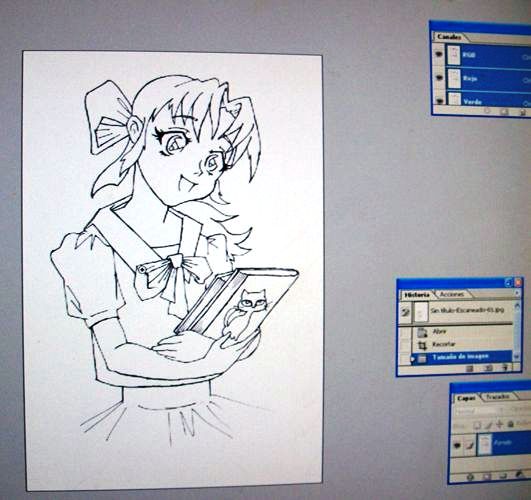
Once the picture is scanned and saved (as it was explained in the previous course, Manga9), I open it with Photoshop.
What I will do next is getting the lines of the drawing to appear over a transparent background, "removing" the white colour from the background and keeping only the black lines.
To do this, the first thing I do is go to the drop down menu in "Image" - "Mode" - and then I choose "Scale of grays". As a default, as you can see, the image was set to Color RGB.