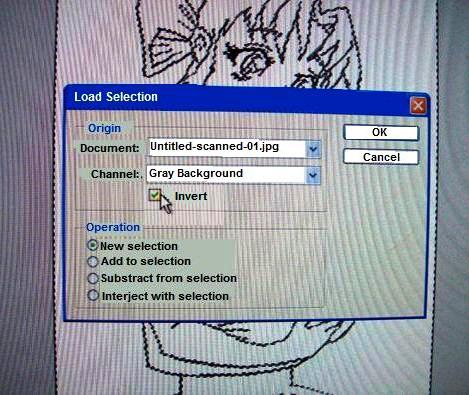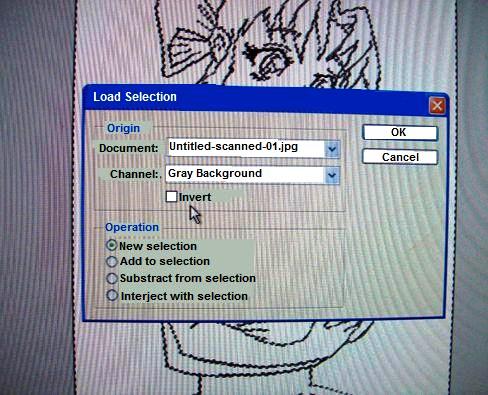
With the new layer selected in the layers window, I click on the drop down menu "Select"-"Load Selection" and, this is very important, I choose the option "Invert". With this action, the part of the image that is selected will no longer be the white background, but the black lines. I click "OK".