If you are one of those people
that like to see details of pending events, then Google Calendar offers
you the possibility to visualize events four days ahead. See figure 20
below.
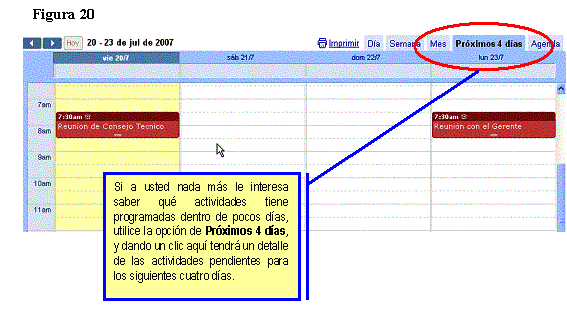
The diary is a very practical
function of the Google Calendar, as it presents in detail the events
that you have programmed It includes dates, time and the place where
the event is due to take place.
Figure 20 shows what our diary
would look like taking as an exmaple the visit to the production plant.
I have included a few more events to make our example look real.
Therefore, on Friday 20th July at 7:30 a.m. we have a meeting on
Technical Advice with the Managing Director, which will be held in the
Manager's Meeting Room.
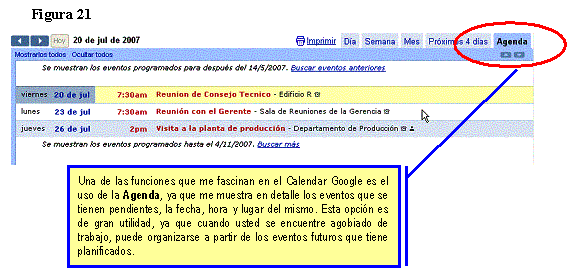
If you like to print out
copies of what you are doing as backup, Google Calendar gives you the
option to print out your activities. All you have to do is click on the
PRINT button (Figure 22) and you can have your whole agenda printed out
or just a month or a week or if you prefer just an event on a specific
day.
Once you have your printed
copy, this will help you to get organized, to ensure that all of the
activities that you have pending, develop in the best way possible. You
can organize the order of your day so that you have time for your
meeting tomorrow, or prepare for your visit today, or reserve a meeting
room in advance for your meeting with the Boss, etc.
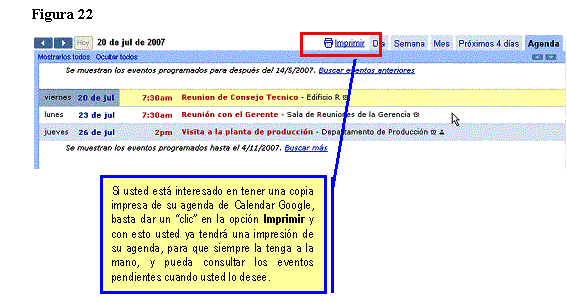
I hope that having followed
these last lessons you have learned how to use this free powerful tool.
The Google Calendar.
The more you use it the easier
it becomes. Try it out and you will see the short term results - your
productivity will increase and you will take less time to do things.

