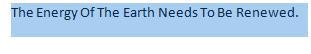CHANGING TO UPPER CASE AND LOWER CASE
Quite often, we want to apply format to specific text portions or phrases; we want to change from lower case to upper case or vice versa.
To perform this change, we must follow these steps:
1. Highlight the phrase we want to change from lower case to upper case.
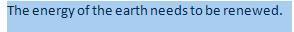
2. We locate the Font section in our toolbar
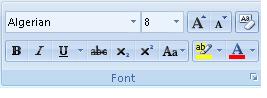
And we click on the Change Case button, represented by the following icon:

3. A window with options will open and we select the UPPERCASE option
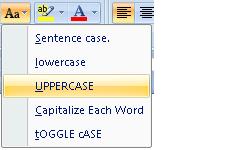
Now, our phrase will be presented in uppercase, as you can see in the following image
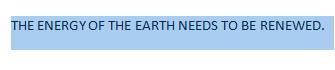
As you can see, the Change Case window has other options which can be used in different moments.
For example, if we want every word in a phrase to be capitalized, we have to choose the Capitalize Each Word option.
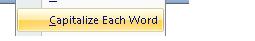
Now, our text will have that selected format.