INSERTING FOOTNOTES OR FOOTERS
In many of the documents we write, it is important to include references that explain certain concepts we take for granted; identify the equation or function which gave a specific answer; or even establish the name of the author of a quote we included in our work.
These references are easily included in Word. They are known as Footers or Footnotes. They are located at the bottom of a page.
Lets see how to insert a Footer.
1. Select the References in your toolbar
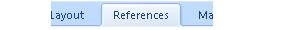
2. Place the cursor at the end of the word or phrase you want to write a footer for.
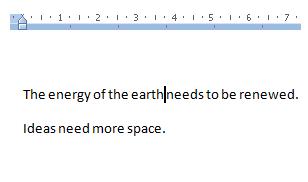
3. Click on the Insert Footnote icon in your toolbar

4. You will see that a small number in superscript appeared where we had previously placed our cursor. This number represents our footnote. In this example, since it is our first footnote, it is represented by the number 1.
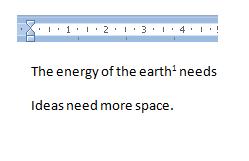
5. AT the bottom of our worksheet, we will find a line and underneath that line, we will se the corresponding number 1for our Footnote. We write our footnote. This is the way it will look in our worksheet.
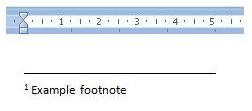
6. If we look at the full page, you will see the text above and the footnote down below, at the bottom of the page.


