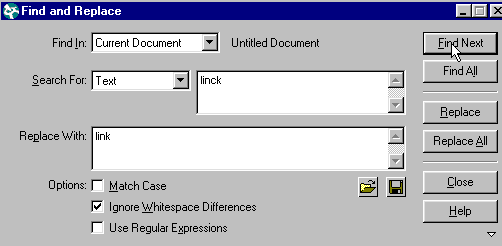Eliminating web mistakes
Testing the page
It is always important for us to test the links.
- we click on File on the toolbar.
- we select Check Links.

It is important for us to test these links before the users visit the site in a browser. The final visual result will depend on the browser and it might also depend on the design shown by Dreamweaver during the creation. To test the way the site will look in the browser, we click on File on the toolbar and we select Preview in Browser.
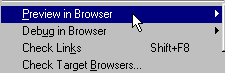
Then, we select the browser. We can activate the default browser by clicking on F12.
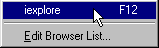
To eliminate any mistakes or debug the site, we click on File on the toolbar and we click on Debug in Browser.

Then, we select the browser we want.
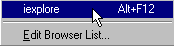
Fixing mistakes
As we create the site, we usually make some mistakes. If we notice a mistake right away, one of the most common and useful functions is 'Undo'.
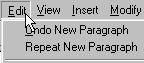

Find and Replace
To find a word and replace it for another:
- we click on Edit on the toolbar.
- we click on Find and Replace

This brings up a box which allows us to define the word we are searching for and the word we want to replace it with. In our example, we wish to find the word 'linck' and replace it with 'link'.