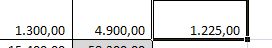EXCEL FUNCTIONS
Excel presents many pre-established functions which are useful not only for simple mathematical operations, but for statistical, financial, and other operations as well.
We have seen one of these functions, sum. Its different options:
- listing data: = 4+5+6+7
- marking cells: = A2+B2+C2+D2
- using the autosum function: 
Excel presents other functions. Lets see how to access them:
1) Click on the Formulas tab on the toolbar.
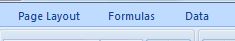
2) This is where you can see all see all these functions
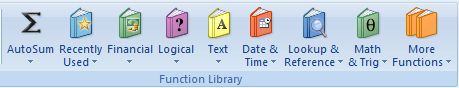
3) For example, if you need to use a function under Math & Trig, click on it to open up the options.
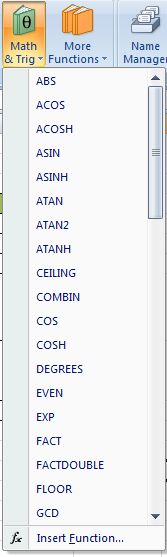
Lets use the budget we have done in previous lessons:
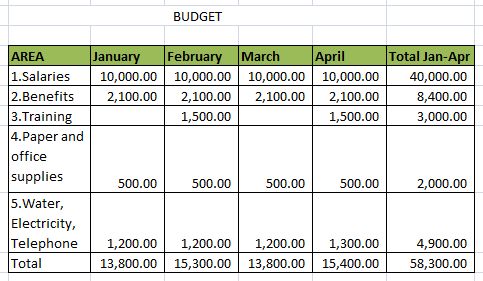
If we want to know what the average monthly quantity for each area is, we need to do the following:
1) We click on the cell where we want to see the result.
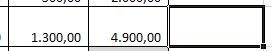
2) We write the function "Average" and we shade the area we want to calculate.
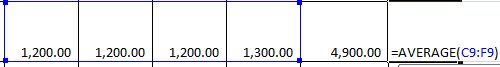
3) Lets see the formula bar, which shows the operations we are performing.
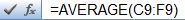
4) Press Enter and the result is this: