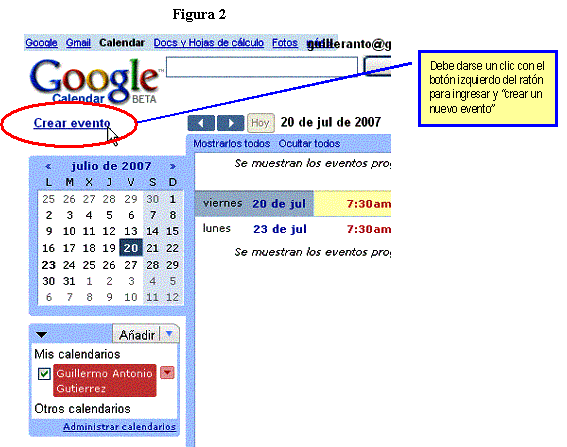HOW
TO USE THE GOOGLE CALENDAR (I).
Nowadays we have a lot of
tools available to us to help optimize our time. Technology helps us a
lot with this aspect.
If you have a GMAIL email
address you have Google Calendar available to you. This is a powerful
tool which can help you to become better organized. It is like having
an electronic diary which works anywhere in the world. You can open a
gmail account by visiting gmail.com
We are now going to show you,
step by step, the way in which you can access this valuable resource so
that you can use it to organize yourself and therefore save time with
your daily activities.
The web address for Google
Calendar is:
Once you have got gmail open,
you should write your email and password in the corresponding boxes.
Then click on ENTER.
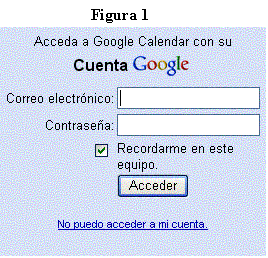
Creating a new
event: Visit to the production plant.
We are going to create a new
event - a visit to the production plant. To create this event, you need
to click on CREATE EVENT, see figure 2.