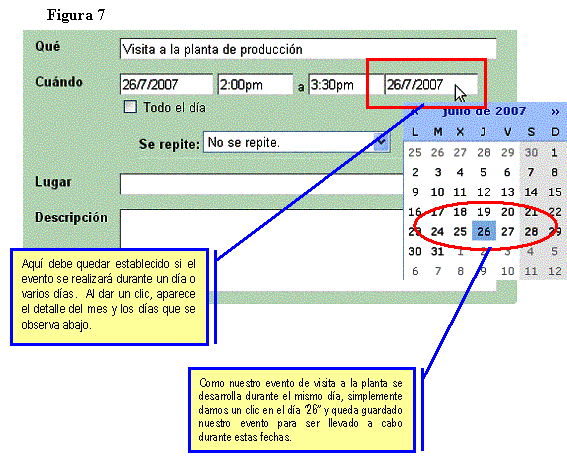HOW
TO USE THE GOOGLE CALENDAR (III).
In figure 6 you can see how to
input the time of the event. All you have to do is click on the time
that the event is due to start and the time it is due to finish. Our
visit to the Production Plant will end at 15:00 or 15:30.
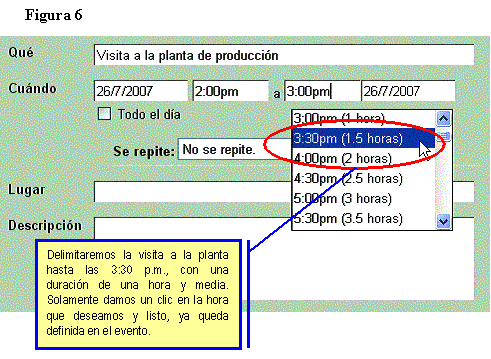
In figure 7 you can see how to
input the end date of the event. In our case, as the event is only
going to be one day, we can leave the date as 26th July 2007.