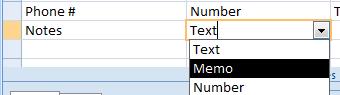How to modify table structures I:
Modifying
We can modify the structure of a Table easily: eliminating a field, inserting another, moving it or modifying its contents.
For example: Let's delete the "Job" field and lets add a new field: "Notes", which will be a "Memo" field. Different from its previous name, it will be useful for us to store Notes for each record.
Let's do this step by step:
First, let's delete the "Job" field. The technical name for this task is eliminating the field. There are 2 ways to do this. The first one is a common step: select the row
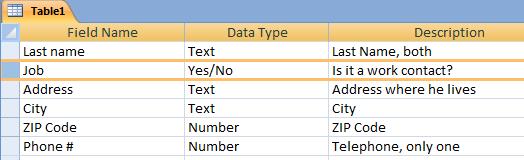
To Delete it, you can either click on the "Delete" or "Supr" key or we can select the option "Delete Rows" after clicking the right button on your mouse.
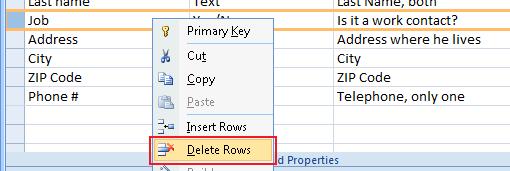
This is the way the Table will look like now:
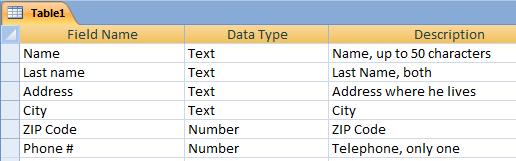
To add the "Notes" field, we will do it as we did when we created them originally: after selecting an empty row, we introduce the data just as we learn in past lessons.
The only difference is that in the Data Type, we will choose "Memo".