|
|
|
The useful tables.
If you notice, the majority of web pages (text and images) are organized into a series of rows and columns. Their contents is organized within tables with hidden lines. To use tables with hidden lines, we need to use '0' as the size of the border. To add a table, we simply:
- we click on Insert on the toolbar.
- we click on Table.
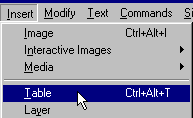
This bring up the Insert Table box where you can define the characteristics of the table.
- In this box we can define the number of Rows of the table. In our example, we have added 1 row.
- We can also define the number of columns. In our example, we have added 2 columns.
- The size of the table or width can be defined by the percentage of the width of the page. If we type in 100, the table will occupy the space of the page from one side to the other. If we place a table inside another table, it is adjusted in relationship to the one it is inside of. In our example, we typed in 75 as the width of table.
- Finally, we define the size of the border. In our example, we have used the size 1 for the width of the border. This way, the border will be visible as we access it with our browser.
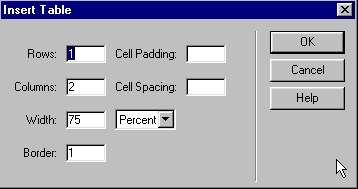
This is the result:
|