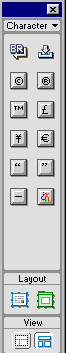The composition of pages
Dreamweaver counts with another option for the composition of pages and the creation of tables. The result is the same but the procedure can be quicker and more comfortable.
Viewing the grid.
A helpful tool is to activate the grid. This grid serves as a guideline in our design. These lines are hidden so they won't be seen in the browser.
- on the the toolbar, we click on "View".
- we select Grid.
- then, we click on Show Grid.
In the design view of Dreamweaver, the background is shown with lines which ease the composition.
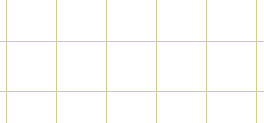
Layout View.
We have two options when designing web pages in Dreamweaver: the Standard view and the Layout view.
First, we need to have the 'Objects" floating panel or menu activated.
- on the toolbar, we click on Window.
- we click on Objects.
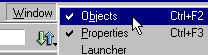
This brings up the Objects menu or floating panel.

We will find several available menus if we click on the triangle shown in the next image.

For example, we click on Characters, which allows us to insert special symbols such as the Euro or Pound signs.
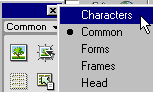
After we click on it, it brings up the Character menu.