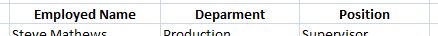A SIMPLE PAYROLL (Continued)
THis is the way our employee payroll looks like:
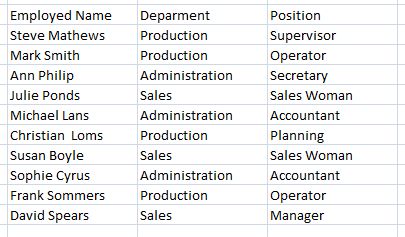
Lets fix our payroll to present it like a proper chart or table.
1. Centre the main attributes. To do this, select the cell you want to centre. In this case, the first cell we need to centre is Name of Employee.
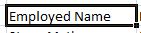
2. In the Home tab of the toolbar, select the Centre option for Alignment

3. Repeat steps 1 and 2 to centre cells D2 and E2.
4. Now, our attributes are centred.
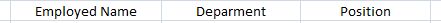
5. To make the font of our attributes bold, we first select Employee Name and we look for the Bold (B) option in the Font section in the Home tab of the Toolbar.
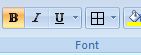
6. Repeat step 5 for cells D2 and E2.
5. Now, our cells are in bold and centred.