Text Tool 2
After we have created a Title in Gimp, it will be placed as a new layer an we can work it independently.
If we click on the text tool once again or on the text we just wrote, the Gimp text editor window or box will open once again for us to change the text (or write a new one).
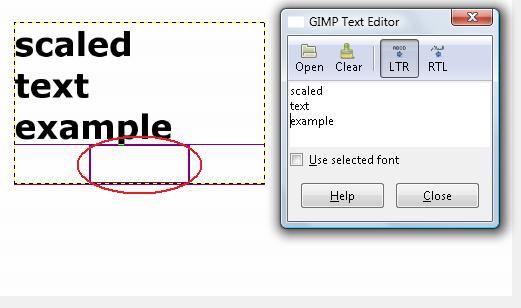
After closing the box, and if we move close to its borders, you will notice the cursor activates boxes with which we can change the size of the text box. Clicking on one of them, we can increase or decrease the size of the layer depending on your needs.
As in several text operations, we have the option of Justifying our text: to the left (common way), to the right, centred, or filled. We just need to click on the corresponding icon.
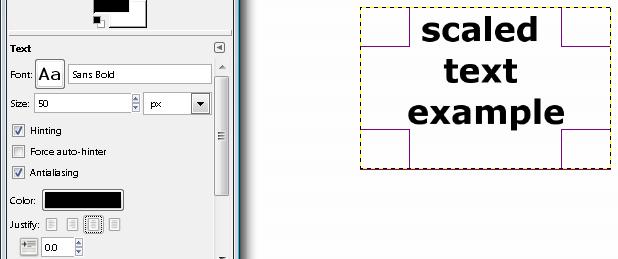
We can also establish internal margins expressed in numbers, the space between lines and the space between characters.
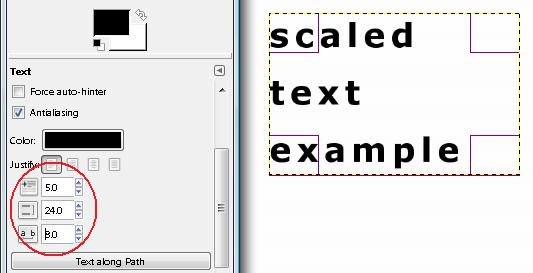
Watch Video

