In this lesson, we will learn the use of the Clone Tool. Cloning means making a similar copy using an element or point of reference. We can use this tool for different actions we will see latter on. For this case in particular, we will use it to correct the mouth found in the Face layer (I have move the Eyes, nose and mouth Layer for you to see the mouth I'm talking about).
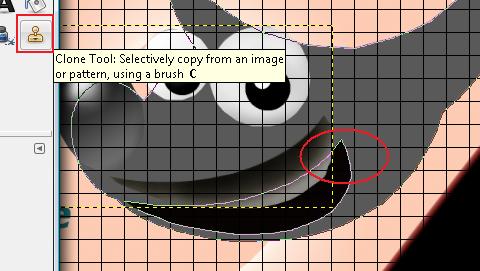
First, we select the tool. As in the previous case, we will just see the most common functions; mainly Scale or size.
For this tool to perform its function, first, we need to select the part we will clone. To do this, we must take the cursor to a specific area and press the control key (CTRL) and click. This records the reference point or portion we want to clone.

After releasing the Control key, we choose the place were we will copy the portion we selected, and by clicking and keeping the button on your mouse pressed, we will perform the cloning.

Whenever we want to change the point of reference, we just have to start the procedure once again.
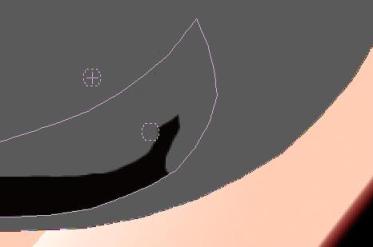
This way, little by little, we will touch the image up more precisely. As in the case of the Eraser tool, we can also change the Brush or size whenever we like.

Watch Video

