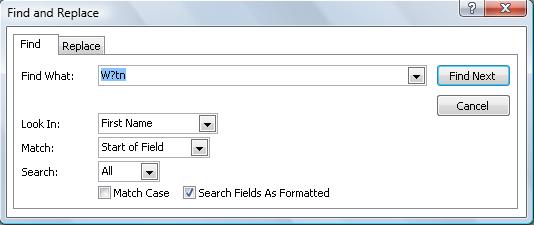Learning to use tables II:
We have learned something that our digital Telephone guide can do that a physical telephone guide won't: finding information in a specific field; including the telephone number.
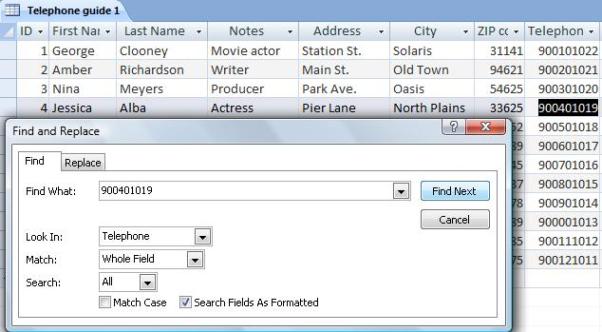
We can also search in a specific area in the field; specially useful if we only know a part of the information.
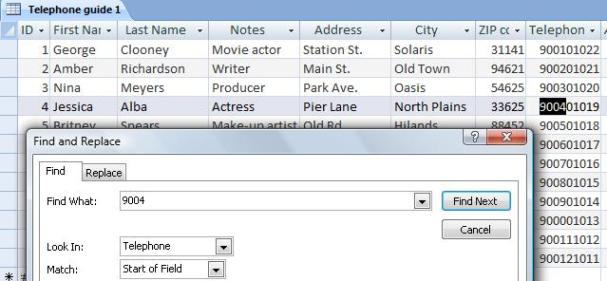
If this is impressive enough to convince us that it is better than regular telephone guides, with Access, we can make our table even more useful. For example; using the Wild Cards. These will be the symbols "?" and "*".
The first one, "?", will replace the character in which we place it. For example : "J?an". Would find both "Jean" and "Joan". It is a pretty useful Wild Card in cases such as this.
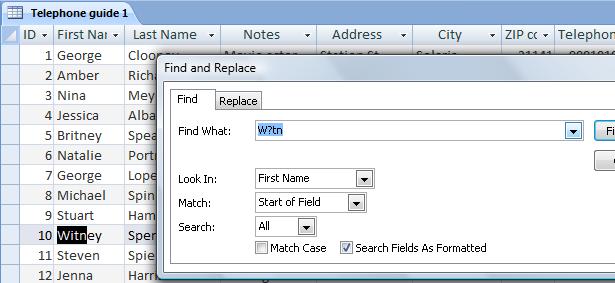
The other character "*", will replace several characters, for example "J*" would find "John", "Jean", "Joan", etc.
In the same dialog box, we will see another tab called "Replace".
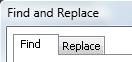
It functions in the same way as "Find" with the added property of having an extra option called "Replace with".
Imagine we have John, Joan, Jean...in our guide, and we want to unify all the names without having to search and modify them one by one. The solution is using the Wild Card "?" in the option "Replace All".