Creating the first table II:
-Adding new fields:
In the previous lesson, we began designing our database by introducing the Name in the Field Name we will use to identify each "field" in our table.
These were the fields in our telephone guide:
Name, Last name, Address, City, ZIP Code, Phone #, Job.
As we introduce the Names in the column and we leave that cell (either with the Return key or with the mouse), we will notice that the word "Text" appears in the next column, "Data Type". We will ignore this for the time being. With the mouse, we will continue introducing each name to its corresponding row.
This is the way our Database should look like after introducing the names:
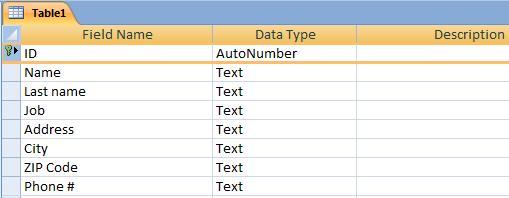
If we select any of the fields we've just filled, we will see the field properties belonging to that name. On the right, you will sometimes see information that helps explain some of their characteristics.
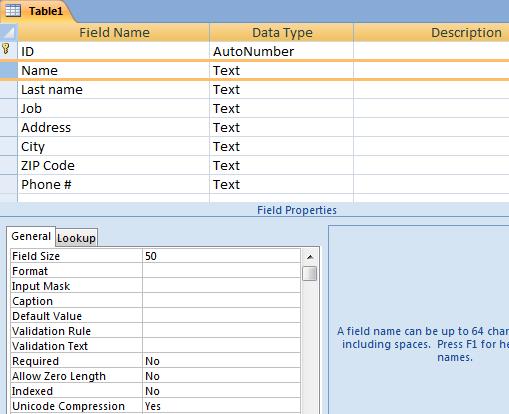
You will notice that there are some pre-defined (default) values.
For example : "Field Size" has a value of "50". This means that the maximum amount of character we can introduce will be 50. If we need a field to accept more or less characters, we just need to alter that number to match our needs, for example, maybe the Address filed should accept more characters. On the other hand, it is evident that the Phone # field won't need so much space, so we can reduce that number.
There are other properties as well. We will see them in future lessons.