Creating the first table III:
-Field properties:
There are several other field properties; some will be in blank as "Caption" and other will have default values, such as "Required", which has a value of "No".
If we select a specific property, we will find some text on the right to help us understand specific facts about its functions.
For example, for the "Required" property, we find this:
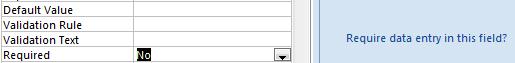
And for the "Default Value", we have this one:

Let's go back to the upper window. In the second column "Data Type", the word "Text" has been added by default. If we click on one of them (black arrow to open up the menu) we will display several options.
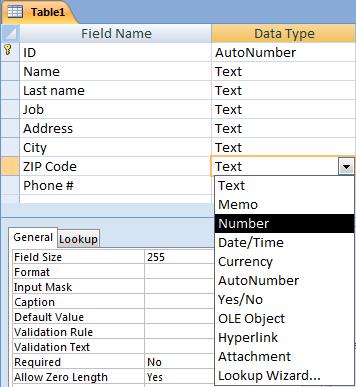
We will select "Text" for the first 4 fields. For the ZIP Code, we will choose "Number" and we will change the "Field Size" to 5 characters and for the Phone #, we will also choose "Number", and a "Field Size" of 9 characters.
Actually, the Number types should only be used in fields in which we will perform mathematical operations. For example, in a database used to calculate the budget for a house hold, we would need to calculate the income minus the expenses to know how much we can save. However, there is little chance that we will be performing operations on telephone numbers. With that said, it is sometime better to leave the as "Text", but, because this is just an example, we will use "Number". Finally, for the "Job" field, we will choose the logical field "Yes/No"
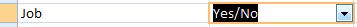
As we have seen in the options list, there are more options than the ones we are using. We will discover them as we move forward. The more specialized ones will have more information on the lower right-hand corner.